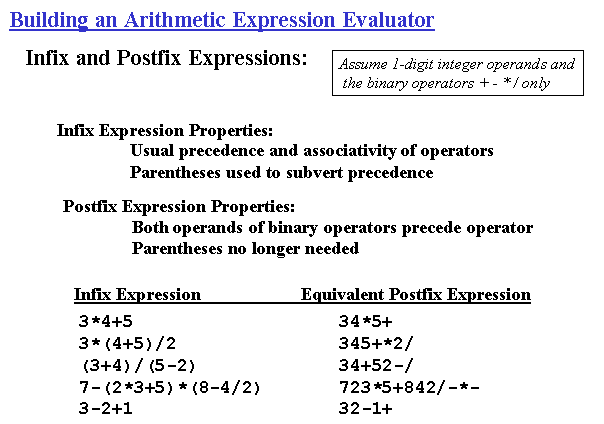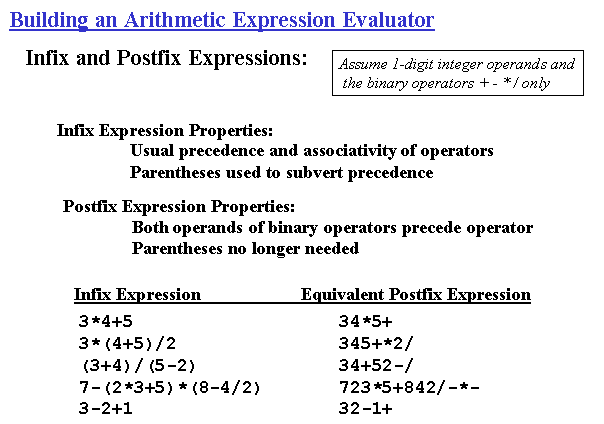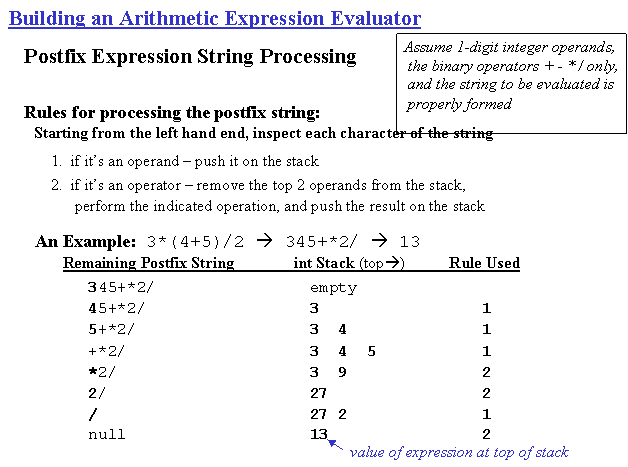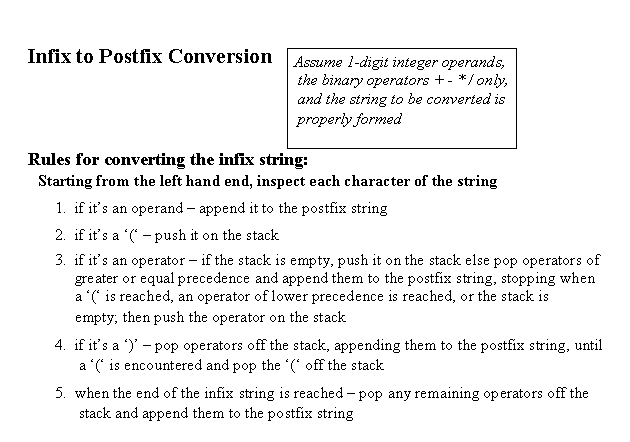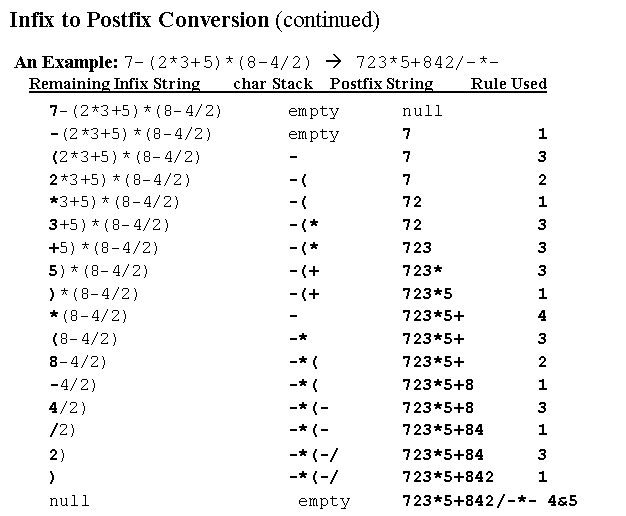CMPU 125 - Assignment 7
Algebraic Expression Conversion and Evaluation
|
Assigned: Friday, Oct 31 Due: Friday, Nov 14
|
In this Assignment you will
build an expression evaluator, using Java commands to perform file input and output. Your
solution will rely on using the built-in implementation of the Stack ADT, as
discussed in class and in Ch. 7 of the text.
The Stack you will use is from the Java API: java.util.Stack.
The expression evaluator will consist of the following classes:
- public class InfixToPostfixConverter
- public class PostfixEvaluator
- public class
InvalidCharacterException extends RunTimeException, and
- public class Calculator (serves as the driver program for the Expression Evaluator)
Below is information you will need for implementing each of these classes.
Calculator - The Driver Program
Class Calculator is the driver program for this project. It contains only a main()
method in which you will create InfixToPostfixConverter
and PostfixEvaluator objects. Your main method will do the following:
- open an input file containing one infix expression per line, the name of which is read from the command line,
- read each infix
expression in turn and pass the infix expression to the InfixToPostfixConverter,
- get the resulting postfix expression from the InfixToPostfixConverter and pass it to the PostfixEvaluator's
evaluate method, and
- print the following strings to the output file: infix
string, postfix string, and result of evaluation for each string
read from the input file, in the format shown below.
Below
is the actual code for the main() method in class Calculator. You will need to add
the following import statements to the top of your Calculator.java file:
import java.util.Scanner;
import java.io.*;
The Calculator class main method should use the following code:
public static void main(String[] args) {
InfixToPostfixConverter converter;
PostfixEvaluator evaluator;
converter = new InfixToPostfixConverter();
evaluator = new PostfixEvaluator();
try {
Scanner sc = new Scanner(new File(args[0]));
PrintStream ps = new PrintStream(
new FileOutputStream(
new
File(args[1])));
String infixString;
while (sc.hasNext()) {
System.out.println("reading");
infixString = sc.nextLine(); // read next line of input
file
converter.convertToPostfix(infixString);
String postfixString = converter.getPostfixString();
int ans = evaluator.evaluate(postfixString);
String outString = infixString + " converts to "+
postfixString + " evaluates to " + ans;
ps.println(outString); // print
String to output file
System.out.println(outString); // print String to screen
}
} catch (IOException io) {
System.out.println(io);
} catch (InvalidCharacterException e) {
System.out.println(e);
} finally {
// executed if any catch blocks
System.exit(1);
// are executed
}
}
Command line parameters, File creation, and Sample Output
Important Question: How will your program know which file to read from and write to?
Answer: The code given in the main() method (above) receives the input and output file names from args[0] and args[1], so you need to pass this information in as command line parameters when your program executes.
The first filename (a String) will be saved in args[0] and the second in args[1],
respectively--each time you execute your program. You will need to run
the Calculator program in the Interactions Pane of DrJava (or at the
command line prompt) as follows:
java Calculator infix.txt output.txt
Create your input file:
Your program will read infix expressions to be converted and evaluated. Create a file named infix.txt,
and place it in your A7 directory. Here are two infix expressions, one per line, to get you
started:
(3+2)*(4+3*5)+2
((3*2+4/2)*(2+3*5+2))
Put
the above lines into your input file, and add at least 5 more tests of your
own. For example, you can try some of the infix expressions from problem 14 on page 373 of our textbook. Be sure to add an invalid infix expression, to test whether your
code throws an exception, as it should; but put the invalid expression
on the last line of your input file--or else the remaining tests won't
run.
Sample output:
Here is the sample output when the input file contains the two expressions shown above:
reading
(3+2)*(4+3*5)+2 converts to 32+435*+*2+ evaluates to 97
reading
((3*2+4/2)*(2+3*5+2)) converts to 32*42/+235*+2+* evaluates to 152
The results will also be written to file output.txt, in the same
directory as the input file.
PostfixEvaluator
The PostfixEvaluator class will consist of the following methods and data:
//instance
variables
private String postfixString;
//public methods:
/**
* Uses
an Integer stack and applies these 2 rules to
* evaluate the given postfixString:
* if character is an operand, convert to an int and push on stack
* else if character is an operator, pop the top 2 items on the stack,
* perform the indicated operation (preserving the correct ordering
* of the two operands) and push the result on stack
* Note:
character digits in the string must be converted to ints before
* performing arithmetic operations.
*/
public int
evaluate(String postfixString)
/**
* Getter method for field postfixString.
*/
public String
getPostfixString( )
The evaluate() method
uses these private methods:
/**
* Returns true if ch is +, -, * , or /
*/
private boolean
isOperator(char ch)
/**
* Returns
true if ch is a digit
(0-9)
*/
private boolean
isOperand(char ch)
/**
* Performs
the operation on the two integers indicated
by
* the given character parameter
*/
private int
performOp(char op, int val1, int val2)
Note:
The comments above are given only as a guide to help you in solving the
problem. If you deviate significantly from the suggested class
organization, indicate your plan in the header comments on the classes.
You should insert method headers and other comments to
describe the methods completely. A description of this class is shown
in Figure 2, below.
In method evaluate()
you should create an instance of a Stack<Integer>. The
characters are read from the given postfixString as type char, but the
operands must be converted to ints before they are pushed onto
the stack.
Be careful when you implement method
performOp().
The operands will be removed from the stack
in the reverse order in which they were placed, a situation that
matters when you are doing a division or subtraction operation.
InfixToPostfixConverter
The
InfixToPostfixConverter class will consist of the following methods
and instance variables:
//instance variables
private String postfixString, infixString;
// Public methods:
/**
* Uses Stack<Character> and applies the
conversion rules shown below
* in Figure 3
* to convert given infixString to equivalent postfix expression.
* Effect: upon return, infixString and postfixString fields contain
* corresponding expressions.
*/
public void
convertToPostfix(String infixString)
throws InvalidCharacterException
/** returns String field postfixString
*
*/
public String
getPostfixString( )
// Private methods:
/**
* returns true if ch is +, -, * , or /
*/
private boolean
isOperator(char ch)
/**
* returns
true if ch is a digit
*/
private boolean
isOperand(char ch)
/**
* returns
true if ch is '('
*/
private boolean isLeftParen(char ch)
/**
* returns
true if ch is ')'
*/
private boolean
isRightParen(char ch)
/**
* returns
1 if given ch is + or - operator
* returns
2 if given ch is * or / operator
* otherwise throws an exception
*/
private int
precedence (char ch) throws InvalidCharacterException
In the convertToPostfix()
method you should create an instance of a Stack<Character> object and initialize an empty String or StringBuffer object to
hold the postfix expression. The StringBuffer class is defined in
java.lang and is a "mutable" String class. A mutable object allows
changes to its state. For example, you can append characters to the end of a
StringBuffer object using a method called append
that does not require you to write over the top of the original object
or to a new object,
as you would have to do when concatenating new characters onto a String
object. Look up the StringBuffer
class in the Java API to find more methods that are exported for this
class. To convert a StringBuffer object to a String, you can use its
substring method, starting from position 0. If you choose not to use a
StringBuffer, you can just concatenate characters onto the String
postfix expression.
You should iterate
through the given infixString character by character, to determine what kind of character each one
is, using the infix-postfix conversion rules given in Figure 3 below to either
append the character to the stringBuffer object, push it onto the character stack, or
remove characters from the stack and add them to the StringBuffer object.
When you have finished traversing the infixString, remove the
remaining characters from the character stack and append them to the StringBuffer object. When removing any remaining characters from the stack,
you should not encounter a left parenthesis. If you do find an
unmatched left parenthesis, or if you encounter a character in the input
string that is neither a digit, an operator, nor a parenthesis, throw an InvalidCharacterException.
When you have finished performing these steps, field postfixString will contain the postfix version of the converted expression.
InvalidCharacterException
Add class InvalidCharacterException to your project.
public class
InvalidCharacterException extends RuntimeException {
public
InvalidCharacterException(String mssg) {
super(mssg);
}
}
Some additional information on the
process of expression conversion and evaluation, along with examples, is given below in Figures 1 through 4.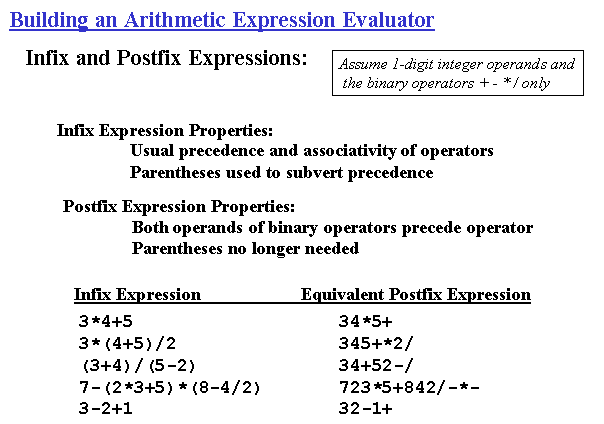
Figure 1: Properties of infix vs postfix expressions
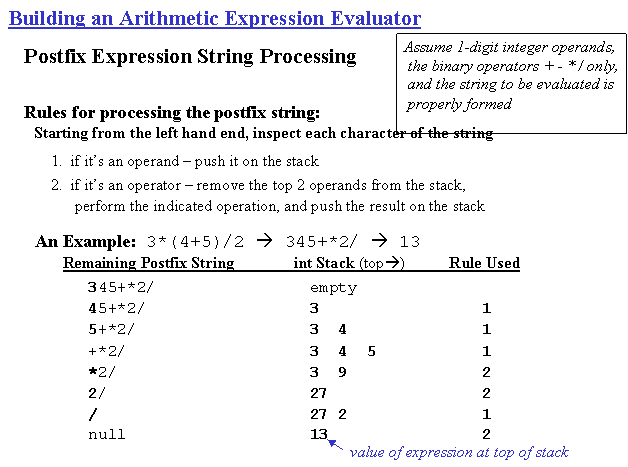
Figure 2: Rules for processing postfix strings using a stack
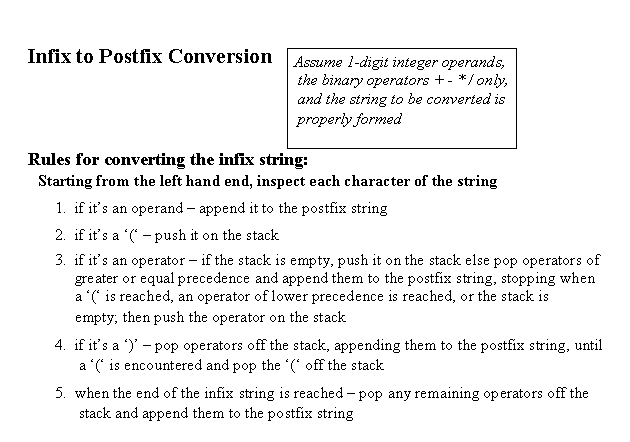
Figure 3: Rules for infix to postfix conversion
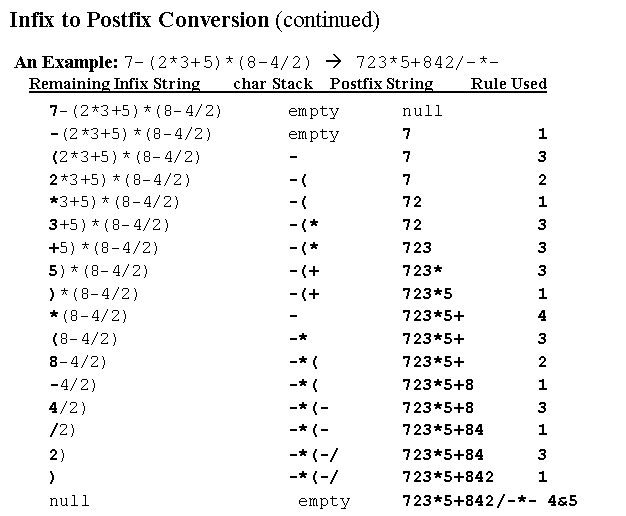
Figure 4: Example of infix to postfix conversion
Submitting the project
Once your code is tested and working, submit your project using the following commands in a terminal
window (hitting return after each command):
cd
cd cs125
submit125 A7
You may submit as many times as you wish. The final submission
prior to the deadline will be graded and earlier submissions will be ignored.