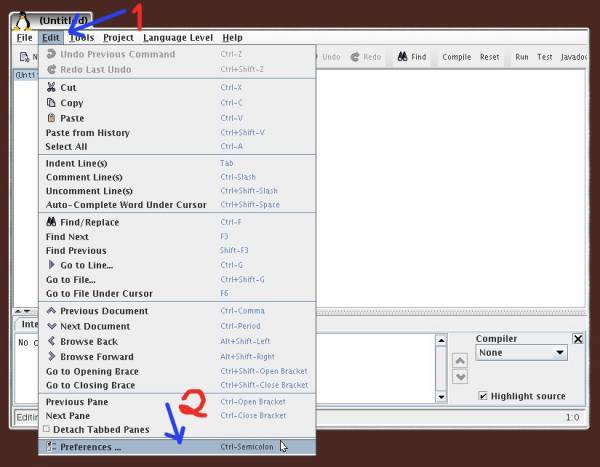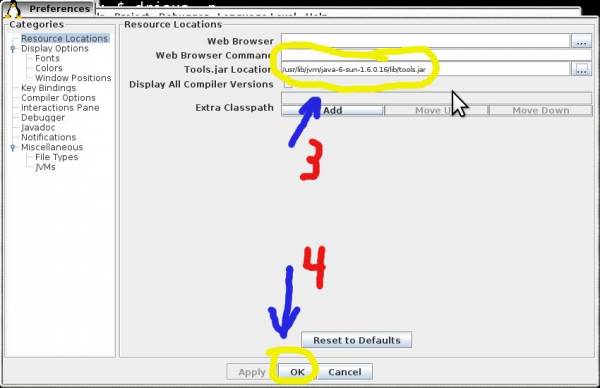DrJava reports No Compiler Available
Problem: when staring DrJava the Compiler Options window reports “no compiler available”
To fix this you need to set the tools.jar location in the drjava preferences. Start drjava and follow these steps:
``Edit`` –> ``Preferences``
Set the location of the tools.jar file to be
/usr/lib/jvm/java-6-sun-1.6.0.16/lib/tools.jar
and select ``OK``
Finally, exit and restart drjava, now it should know where its compiler is to be found.
— Greg Priest-Dorman 2008/09/15 16:41