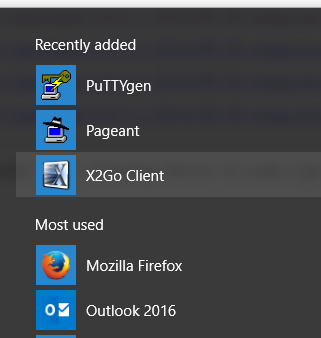This is an old revision of the document!
PHP's gd library is missing or unable to create PNG images
X2Go Windows Installation
- Step 1: Click here for the latest version to go to the download page for x2go.
- Step 2: Click “Save File”. Once the download is complete, run the setup.exe file.
- Step 3: Accept all defaults (click okay at each step of the install). Local Administrator rights required for a normal install
- Step 4: You're done! Now, under the start menu, search for “X2Go Client”. Clicking it will start up the client for the first time. Check out using X2Go for details on how to setup and use the program.
Full Screen Flicker : Fix
- Download and isntall vcxrv (https://sourceforge.net/projects/vcxsrv/)
- open x2goclient
- In x2goclient's configuration menu (_not_ the confguration dialog for a single connection) change the xserver configuration to the freshly installed vcxsrv