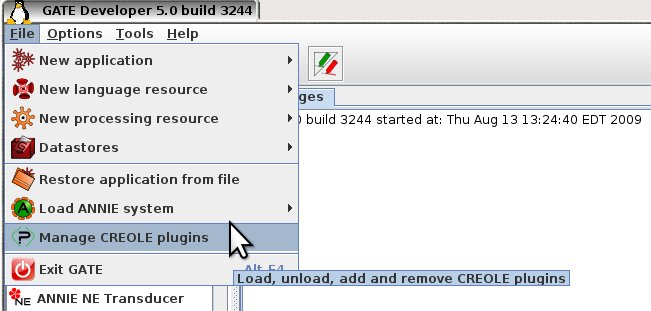Gate tips
Help! I still get GATE 5.0 Beta, not GATE 5.0
When you run gate you should see that you are running GATE Developer 5.0 build 3244. If you are not, then to use the new version you need to do the following 2 steps:
- Delete your existing user configuration file, do that with the command:
rm ~/.gate.xml
- Run our in-house script to correct the paths in your mygate directory, do that with the command:
gate-fix
After that you may still need to configure your CREOLE Plugin to use the new path. You do that from ``File`` → ``Manage CREOLE plugin``
Gate says "logfile.txt permission denied"
When gate is run on our linux loop you get a permission denied error. This is caused because gate does not play nice like when installed once for everybody.
In order to fix this error and avoid installing gate in each users home directory, I have created an in house script called ``gate-fix``. It is a kluggie fix, but it will solve the problem without using up a lot of disk space.
gate-fix
Execute the script ``gate-fix``. It contains commands that will create a directory in your home directory called mygate and then create links in mygate to the real gate directories. Then when you run gate it will be able to create files in your mygate directory and it will be happy. This is a better solution than installing gate in each users directory. Also, if we upgrade gate all you need to do is rerun ``gate-fix`` to update the links to the new version of gate.1)
— Greg Priest-Dorman 2009/05/28 10:37