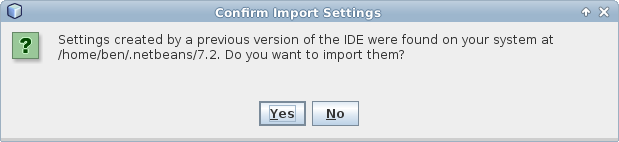2013 Winter Updates
Welcome back. There has been some good quiet time in January which works well for pushing out updates. All of the workstations remain on Ubuntu 12.04.1, but several components have been updated. So that you are aware here are the bigger updates to have occurred.
Updates
<columns 100% 50% →
- Linux Kernel 3.2.0.32.35 → 3.2.0.36.43
- Unity 5.16 → 5.18
- Firefox 16.0.1 → 18.0.1
- Chromium 20.0.1132.47 → 23.0.1271.97
- jEdit 4.5 → 5.0 (and some plugins)
NEWCOL
- Racket 5.3 → 5.3.1
- NetBeans 7.2 → 7.2.1
- NLTK 2.0b9 → 2.0.4
- Spin 5.2.5 → 6.2.3
- jSpin 4.7 → 5.0
- Berkeley UPC 2.10.2 → 2.16.0
</columns>
New Installations
Chrome and Chromium
Google Chrome is the popular browser everyone knows and loves, and Chromium is the open source counterpart to it where development occurs. While under the covers there is not a world of difference between the two, the packages for Chromium from the Ubuntu maintainers are always behind and come at a pace slower than we would like. To avoid getting caught in a situation where there is a security problem and no upgrade option to resolve it, Google Chrome has been deployed.
From a user standpoint the only differences beside the name and logo are probably the built-in PDF viewer, and integrated Flash player. While having the easy option of reading PDF files in the browser is nice by itself, everyone will benefit from the integrated Flash player that is still receiving updates and will keep up to date with Flash features that will eventually not be available for Chromium and Firefox on Linux.
Chrome and Chromium will both be available for the Spring semester to allow for everyone to migrate bookmarks and settings on their own time.
NetBeans notes
User configurations for NetBeans are stored in a separate directory for each version. If you have used NetBeans on this network prior to 7.2.1 you will get the following prompt. Do not fear, it happens once.
Regarding future upgrades: I will not perform platform upgrades during a semester for tools I know are in use. NetBeans 7.3 will probably become available in early February but to not disrupt classes it will not be put on the workstations until the Summer break. If you want to be on the bleeding edge you are always welcome to install NetBeans in your home directory.
When you first start 7.2.1 you will get a pop up for an update. After the 7.2.1 release the NetBeans team released an update to the JavaFX 2 Scene Builder plugin so go ahead and install it, I cannot make it available system-wide. After you update the plugin you are welcome (and encouraged) to disable Automatic Update checks by going to Tools>Plugins>Settings and changing the interval to Never.
NetBeans will often use it its own built-in libraries and tools rather than use system provided ones. The only example I know of that has come up has been NetBeans' use of its built-in Subversion 1.7 library rather than using the 1.6 clients and libraries installed on the systems. This specific version mismatch could lead to repository version mis-match scenarios but it is not much of a problem. This is not really something to worry about but when problems pop up it is something to be aware of.
Finding NetBeans is slow? The first thing to look at is the list of your open projects. Close open projects that you do not need open. Otherwise check FaqSlowNetBeans for more ideas on how to speed things up.
Cyberia Lab
The Cyberia lab will be re-imaged early next week, providing an additional four workstations for use.
More Coming
There is never an end of projects and features features to add. Through the semester you can look forward to:
- Ruby 1.9 and RVM
- A more helpful login screen
- Another option for off-campus desktop access
- More GTK and application themes
And possibly the addition of Cinnamon and/or MATE windows managers.