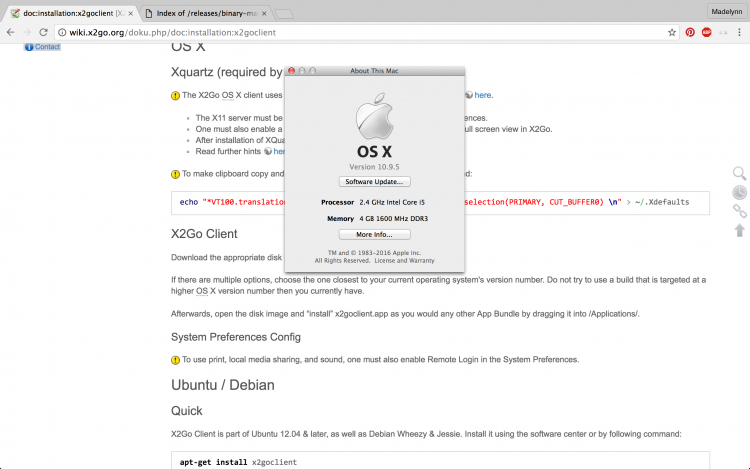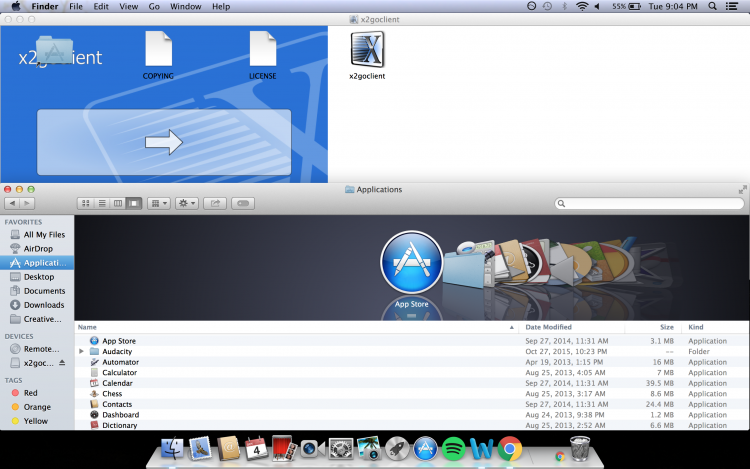X2Go macOS Installation
Please note that XQuartz (https://www.xquartz.org/) may need to be installed.
- Step 1: <html><a href=“https://code.x2go.org/releases/binary-macosx/x2goclient/releases/4.1.2.2/” target=“blank”>Click here for the latest version</a></html> to go to the download page for X2Go. <html><a href=“https://code.x2go.org/releases/binary-macosx/x2goclient/releases/” target=“blank”>Click here for the previous versions.</a></html>
- Step 2: Find out what version of macOS you're running! To do so, click the little apple icon on the upper left corner of your screen. Click “About this Mac”. A little grey popup will appear that will tell you your version number (see below for example).
- Step 3: Click on the x2go client dmg file that best matches your OS X version.
- Step 4: Once the dmg file downloads, click on the file to open it. A new Finder window will appear in which there is a file called “x2goclient”. Open another finder and go to the /Applications folder. Click and drag the x2goclient file into the /Applications folder.
- Step 5: You're done! Now, x2goclient will show up in the Launchpad (the icon with the rocketship on it). You can open the program by clicking on the launchpad icon, searching for “x2goclient” then clicking on the x2goclient icon. Check out using X2Go for details on how to setup and use the program.