2012 Workstation Upgrades
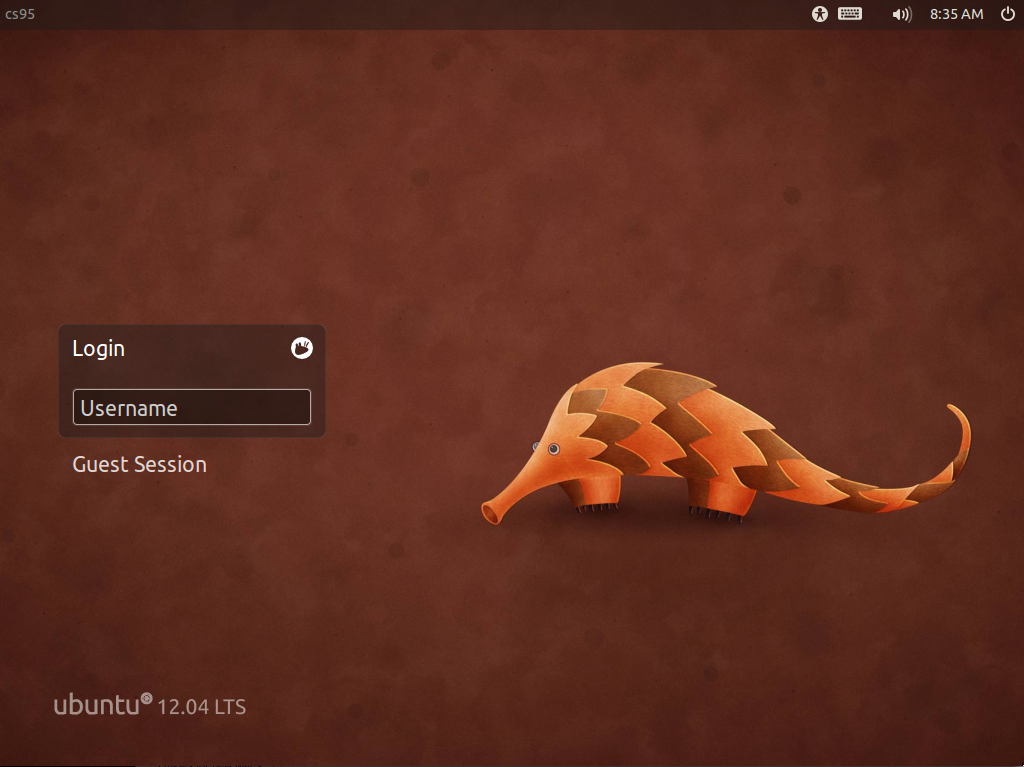 Welcome back. Plenty of changes have occurred to network this summer, here is a summary.
Welcome back. Plenty of changes have occurred to network this summer, here is a summary.
The new workstations in the Asprey and Intro labs have quad-core Intel i7 2600 CPUs running at 3.4 GHz with 8 GB of RAM. The new workstations in the 105 classroom have dual-core Intel Atom D2700 chips runnings at 2.13 GHz with 4 GB of RAM. The Intro lab and classroom computers continue to have NVIDIA GPU hardware capable of running the CUDA parallel computing platform which will be enabled in the near future.
Although I warned many of you last semester about a new authentication system and starting with new passwords, that did not pan out this summer. There has been no change to authentication within Computer Science, everyone's passwords remained what they were. If you need a reset, find Ben in OLB 123.
The workstations now run Ubuntu 12.04.1 which will be supported by updates for at least three years. We continue to run the 64-bit variant and have some 32-bit libraries installed for running additional software not available for 64-bit. The image is based on a new clean install rather than a series of upgrades, so some things might be missing. I put a lot of effort into making sure all of software that was accessible through the XFCE and Gnome menus are available on the new setup but some command line things are still probably missing. As always if you are looking for a piece of software just let me know.
XFCE is still available and the new setup has a session called Xubuntu, which is Ubuntu's cleanups and enhancements on top of the defaults of XFCE. I've also included Unity and various forms of Cairo Dock, both of which should be pretty comfortable for those coming from OS X backgrounds. In the coming weeks I will install some form of Gnome 3 and Cinnamon, perhaps even MATE for a more classic Gnome feel.
 For the first couple weeks of the semester I am enabling Guest Sessions so you can play around with Xubuntu, Unity and others without the fear of messing up your account. Just click on Guest Session at the login screen, select your session by clicking the white circular icon and then click the Log In button. This will allow you to have a sandbox environment to play in that is completely separate from your account, so you can get a feel for what defaults look like or other ways to configure your menus.
For the first couple weeks of the semester I am enabling Guest Sessions so you can play around with Xubuntu, Unity and others without the fear of messing up your account. Just click on Guest Session at the login screen, select your session by clicking the white circular icon and then click the Log In button. This will allow you to have a sandbox environment to play in that is completely separate from your account, so you can get a feel for what defaults look like or other ways to configure your menus.
Due to upgrades in XFCE, the first time you login you will be presented with options to Migrate your old configurations, Use default configurations, or start with One empty panel. While there is no true wrong answer, you probably want to Migrate your old configurations. For those of you that had problems last year with the XFCE panels disappearing I encourage you to use default configurations.
The infamous submit script has also been changed. Now when submitting coursework two parameters are needed, the name of the assignment being submitted followed by the directory you are submitting. Professors will tell you what assignment name to use when giving assignments but in case you forget or are having trouble getting the correct capitalization you can use the -l option to list available assignments. This little bit of extra work should make grading a little easier on the professors.
If you have any problems or questions feel free to drop by.
Misc Highlights
<columns 100% 50% →
- XFCE 4.8 (with Xubuntu session)
- Unity 5.14.0
- LibreOffice 3.5.4.2
- Python 2.7 (default) and Python 3.2
- Oracle JDK 7u7
NEWCOL
- BlueJ 3.0.8
- NetBeans 7.2
- DrRacket 5.3
- DrJava 20120818
- libboost 1.48
- Firefox 15.0
- Chromium 18
</columns>